Create Custom Fields
Custom fields appear in the search criteria, as well as in the search results. You can add data for custom fields when you Update Prospect Information or Add Multiple Prospects.
- In the Admin functions, click the Custom Fields tab.
- Type a title for each new custom field, and click Save.
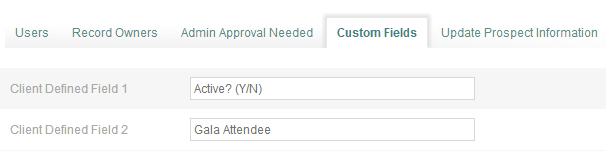
Users Guide
Download the Users Guide (pdf)
Questions? Need support? Call 866.378.8540 or email [email protected]