Rescreen Prospect Records
DonorScape draws on information from multiple data sources, which are updated on various schedules (e.g., daily, monthly, quarterly, or yearly). New information can also be added to a prospect through the application when you edit a prospect’s details or perform a bulk upload of new prospect information. Ratings, however, are not automatically updated. Instead, DonorScape gives you the ability to determine if and when to rescreen either individually or in bulk.
- Rescreen an individual prospect: Open the prospect’s record and click the re-screen button under the prospect’s name (A). Or, click the rescreen icon on the prospect’s card under the gift capacity arc (B). The updated date will change each time a prospect is rescreened.
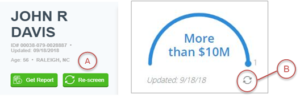
- Rescreen all prospects: Contact DonorScape support at [email protected] or (866) 378-8540.
Rescreening a prospect may result in different returned wealth matches, and gift capacity ratings may change. Rescreening existing prospects does not decrease or count against the number of remaining wealth checks in your account.
Note: While either method will add new information from vendor databases to a prospect’s record, when you rescreen the prospect, any existing data that you’ve previously verified or edited will NOT be overwritten.
Users Guide
Download the Users Guide (pdf)
Questions? Need support? Call 866.378.8540 or email [email protected]