Update Multiple Prospect Records
Use this process when you want to update multiple prospects with new information. For example, at the end of the year, you could update prospects’ addresses. First, collect any new information that you want to upload to DonorScape (e.g., export new addresses from your donor management system).
Important: DonorScape identifies each prospect using a unique prospect ID number. To upload new information successfully, be sure to use the correct prospect ID number for each record.
Click on the Update Prospect Information tab.
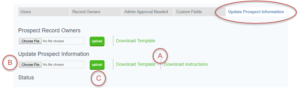
Click on the Download Template and Download Instructions links (A) under Update Prospect Information. In the template, enter the record ownership information using prospect ID numbers to match prospects to users. Save the file in CSV format. Return to the Update Prospect Information tab, click on Choose File (B) to select your file, and click Upload (C). The new information is uploaded to your database.
To rescreen the ratings and wealth matches for an individual prospect using this new information, open the prospect’s record and click the rescreen button next to the prospect’s name.
To rescreen the entire database contact DonorScape support at [email protected] or (866) 378-8540.
Users Guide
Download the Users Guide (pdf)
Questions? Need support? Call 866.378.8540 or email [email protected]