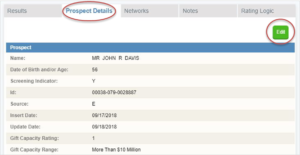Explore and Update a Prospect’s Record
Once you’ve generated a list of prospects, you can review the details for individual prospect records and then verify, edit, or export the information.
Prospect Cards
The prospect card provides a snapshot of each individual prospect’s name, ID number, city and state, age, assets, gift capacity, and philanthropic ratings.

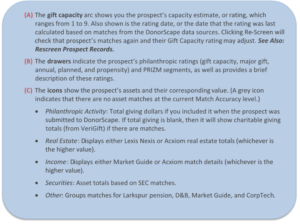
Open A Prospect’s Record
To open a prospect’s record, click anywhere in the prospect’s card and the record will open on a new tab.
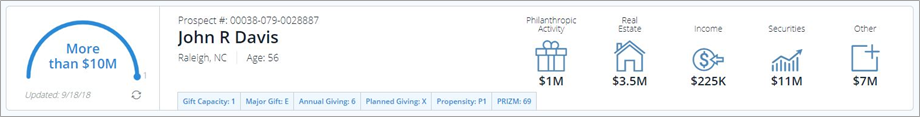
View a Prospect’s Wealth Matches
The prospect record opens, by default, on the Results tab.
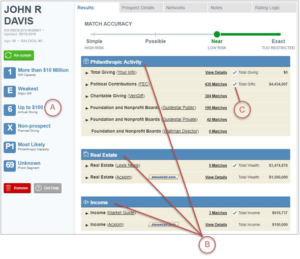
The most efficient way to evaluate a prospect is to review the prospect’s gift ratings and PRIZM segment (A) as well as the matches (B) used to generate those ratings.
For each asset category, DonorScape searches for multiple sources at the Match Accuracy level you’ve selected. In the search results, checkmarks (C) show which data were used to calculate the prospect’s Gift Capacity Rating. If a category (such as “Income”) has multiple data sources, only the source with the highest value (at the selected Match Accuracy level) has a checkmark and is used for the Gift Capacity calculation.
Review and Verify Wealth Matches
You can improve the accuracy of a prospect’s ratings by using DonorScape tools to conduct further research and verify information. This is especially important if you are relying on search results that include data at the Possible or Simple Match Accuracy levels, which will be the levels at which the most philanthropic information is available.
Use the most accurate data (Exact) to corroborate less verified information. Cross-check the prospect’s financial and philanthropic information in any biographical matches. Look for patterns and check for the prospect’s middle initials to identify items that seem false or questionable. Conduct further external research to verify data.
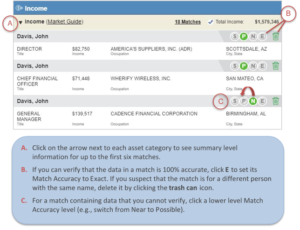
To view detailed source information, click Matches, View Details, or the source name.
You will see specific information for each match relevant to the asset category selected. For example, Market Guide information includes a prospect’s title, the name and short biography of their company, and their salary, among others (A). If there are multiple matches available, click on the drop-down menu under the source name to select one (B).
Match Criteria lists the input fields that match to the source data for individual piece of returned data.
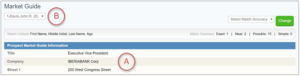
Edit Prospect Details
Anytime you receive updated details about a prospect, you can revise the basic prospect information (such as their address, spouse, employer, and memberships).
Open the prospect’s record, click the Prospect Details tab, then click Edit.
Clicking Edit opens a screen with editable fields. Revise the prospect details, and then click Save.
Click the rescreen button next to the prospect’s name on the Results tab to rescreen the updated prospect’s record incorporating the information you have changed and new information available from the outside data sources. Gift Capacity Ratings may change. See also: Rescreen Prospect Records
Download a Prospect Report
After reviewing the search results for a prospect, you can download the prospect’s profile as a PDF document. The data contained in the report will be limited to the Match Accuracy level you have selected.
In the prospect’s profile page, click on the Get Report button under their name.

Users Guide
Download the Users Guide (pdf)
Questions? Need support? Call 866.378.8540 or email [email protected]