Generate Account-Level Reports
Users designated as Administrators can export three additional reports that base and read-only users do not have access to:
Client Usage: Review a report summarizing the activities of all users. Use this report to determine if users are inactive.
Match Statistics Report: Output a summary of all prospects who meet specific search criteria (for example, find the number of Exact matches for prospects living in CA who have a gift capacity rating <$2,500).
Export All Data: Search for a specific set of prospects and export all data, from each source, for every selected prospect. Use this report to do an in-depth search (for example, to find prospects who will be able to exercise stock options before the end of the year or to find all properties in a state).
Reports are exported to .txt files and you will receive an email when the export is ready. If you have Admin-level access, these reports are available on the Reports screen.
An email will be sent when the report is complete. A Download Report button will appear on the Explore Prospects page when the report is available. The report is available for a single download and will remain available for three days.
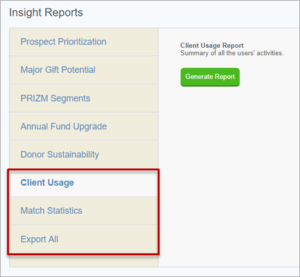
Users Guide
Download the Users Guide (pdf)
Questions? Need support? Call 866.378.8540 or email [email protected]